1.Putty 설치를 위해 홈페이지에 접속합니다.
Download PuTTY - a free SSH and telnet client for Windows
Is Bitvise affiliated with PuTTY? Bitvise is not affiliated with PuTTY. We develop our SSH Server for Windows, which is compatible with PuTTY. Many PuTTY users are therefore our users as well. From time to time, they need to find the PuTTY download link. W
www.putty.org
2.Download PuTTY
https://www.chiark.greenend.org.uk/~sgtatham/putty/latest.html
Download PuTTY: latest release (0.79)
This page contains download links for the latest released version of PuTTY. Currently this is 0.79, released on 2023-08-26. When new releases come out, this page will update to contain the latest, so this is a good page to bookmark or link to. Alternativel
www.chiark.greenend.org.uk


3.PuTTY를 실행한다.
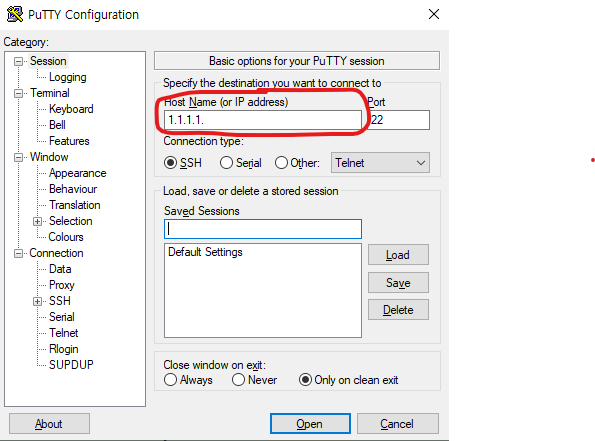
4.인증서가 있을 경우 Auth 메뉴에서 인증서 선택

5.Session 메뉴에서 "Open" 하면 서버 접속 완료. 이 세션을 저장하고 싶으면 Saved Sessions 에서 이름을 넣고 Save
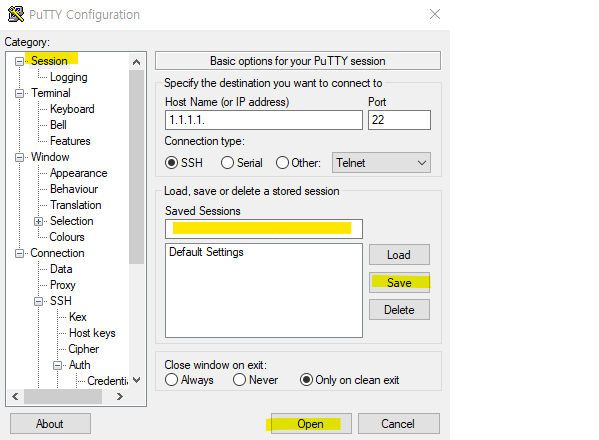
6.Open 시 시스템에 접속되는 화면
